I've created this thread for anyone who uses any CAD software either as a hobby or as part of their job.
All screenshots \ video welcome, and if it is part of your job by all means feel free to go into detail about how using aids in the work you do.
Me myself as per discussion in another thread, I am learning Blender 3D as a hobby.
My current muse is a Veyron, screenshot below is of the '2nd phase' complete, which was just a general tidy up of obvious surface errors. I'm not looking to attempt a verbatim model as this is just to play around and learn the software (in any event I havent the eye or patience for such detail ). I've moved this up to level 2 smoothing so the poly count has increased quite a bit now.
). I've moved this up to level 2 smoothing so the poly count has increased quite a bit now.
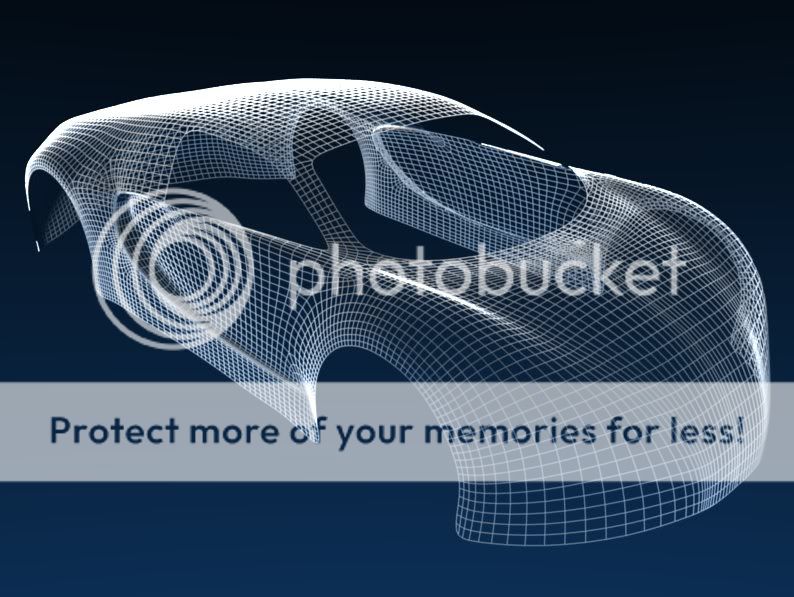
Next screenshot I hope to show will be a finished 3rd phase, which will be another wireframe render except with all the extra details, wheels, side mirrors, front grill, lights etc etc
All screenshots \ video welcome, and if it is part of your job by all means feel free to go into detail about how using aids in the work you do.
Me myself as per discussion in another thread, I am learning Blender 3D as a hobby.
My current muse is a Veyron, screenshot below is of the '2nd phase' complete, which was just a general tidy up of obvious surface errors. I'm not looking to attempt a verbatim model as this is just to play around and learn the software (in any event I havent the eye or patience for such detail
 ). I've moved this up to level 2 smoothing so the poly count has increased quite a bit now.
). I've moved this up to level 2 smoothing so the poly count has increased quite a bit now.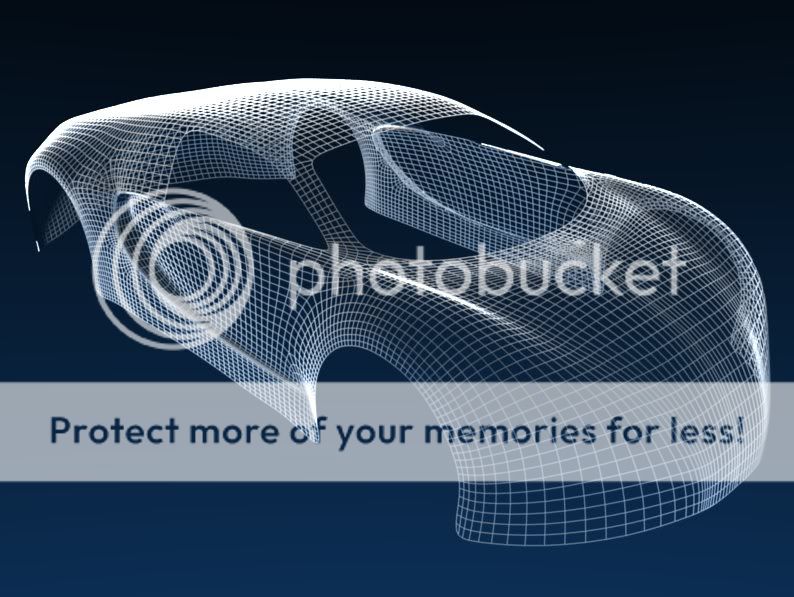
Next screenshot I hope to show will be a finished 3rd phase, which will be another wireframe render except with all the extra details, wheels, side mirrors, front grill, lights etc etc
 the heads do not come into this years (loosest sense of the word) 'plan' thankfully..
the heads do not come into this years (loosest sense of the word) 'plan' thankfully..

 I've had no formal training of SolidWorks or Cosmos Express (the simulation software with SW). What you see though is a working/rotating model that i can use to develop parts for the car and have other people develop parts and hopefully save some time and money in the long run. Great learning process, but I get very frustrating at times!
I've had no formal training of SolidWorks or Cosmos Express (the simulation software with SW). What you see though is a working/rotating model that i can use to develop parts for the car and have other people develop parts and hopefully save some time and money in the long run. Great learning process, but I get very frustrating at times!









