Here we are with what I hope to be the first of many tech reviews (as long as my wallet can keep up  )
)
I am the proud owner of an Amazon Kindle 3 and as it seems to be a product of much buzz at the moment, why not give the geeks (and closet geeks...you know who you are) of CTA a run through of the product.
I'll try to make this as comprehensive as possible, but I'll say this before I start - there's quite a lot...so forgive me if I miss a few things. I will also preface this with the fact that this is my first e-book reader, while I have pottered around with a colleague's Sony reader, this will be a review on its own merit and not a comparison with competing readers, or previous Kindles for that matter.
Right so as stated above and for the sake of those bewildered so far, the Kindle is an e-book reader. The main idea of the product is for it to replace the need of buying ye olde paper and hardback books and to store your entire collection (or near as damn it most of it if you are a real book worm) on one easy to use device.
Note: if anything in the previous paragraph has caused you to start chanting either: Get thee behind me demon - or - the power of christ compels you....you may not want to read on at this point
OK on with the show, here is the Kindle 3 on the home screen (a list of your available books):
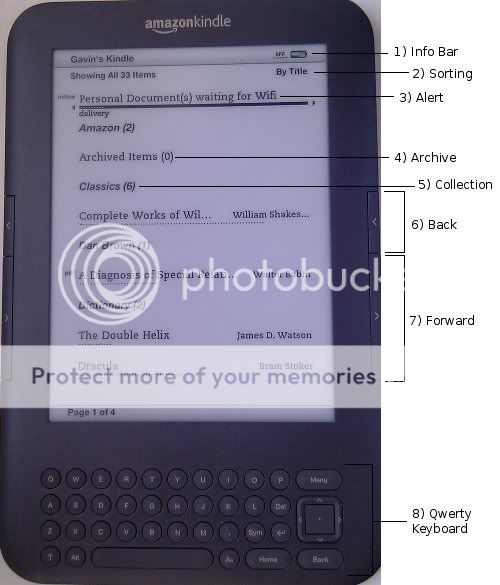
about a 6" screen - roughly comparable feeling to reading a typical paperback
Much of this is obvious but i'll go through the points anyway
1) Info Bar: This gives you general information as it is usually only visible when your not reading a book. On the home screen it will always give you the battery life and 3G/wifi connection. If you press the menu button it will all add the current time and space left on the device.
Notes on items touched upon:
A) Battery - Suppose to last a month with wifi off and 10 days with it on, i think those are optimistic but I have only had it 4 days so I cant tell for sure yet. At a guess I would say you will probably find yourself charging this once a week if used daily.
B) Wifi/3G - There is a Wifi only version available for £110 and Wifi+3G for £150, I have to latter and the '3G' is actually inclusive of 3G, Edge and GPRS (no monthly contract) so your bound to find a connection most places you go with that one.
C) Device Space - The device has 4GB of memory ~3GB are available for books and as your typical book is between 0.5-1MB they estimate you could have 3500 books on the device at any one time. I think thats a fair estimate and no doubt on the conservative side.
2) Sorting: You can sort the books on the home page by most recent, title, author or collection (see item 5)
3) Alerts: Your kindle gets 2 email addresses username@kindle.com and username@free.kindle.com. If you have documents sent to the former, it is a pay for service (about 20p a pop) to have them converted and emailed to your kindle wherever you are in the world, the latter address is if you dont want to pay then the above alert is sent to you to tell you a document has been sent and will be downloaded by your kindle the next time you connect to a internet ready wifi network.
Personally I use the latter just for moving documents from my pc to the kindle as its very convenient and no messing with wires.
4) Archive: Any books you buy directly from Amazon are archived, so if you ever remove said book then you can always retrieve it from the archive presumably as long as you have an Amazon account. The obvious convenience of this is not having to carry them around with you if you need the space and if you ever buy the next generation reader all those books will be ready to download straight off the bat.
5) Collections: Collections are an effective way of organising your books, in the main I have created collections based on author name but you can call them whatever you like. This is a particularly useful feature if you sort by collection as it then hides books on the home page if they are inside a collection.
6) Back: This is for going back a page or scrolling up depending on what interface you are using. This button is available on both sides of the device.
7) Forward: This is for going forward a page or scrolling down depending on what interface you are using. This button is available on both sides of the device.
8) standard qwerty keyboard plus a few other buttons that I will go into detail about below.

OK so on the bottom of the device you have the typical features you would expect.
1) The volume button is for the experimental text-to-speech feature. Unless you are listening to a brief history of time this really will not replicate the typical audiobook feel, but its a nifty thing that might have its uses.
2) Standard headphone jack socket
3) Microphone, not currently used for anything, expect features in future firmware updates. Amazon have made a point of adding features useful for study/research, i.e. being able to google/dictionary/wiki words from a book, add notes to a book, save particular passages for later use etc etc. So if I were a betting man It wouldnt surprise me in the least to see dictation and audio bookmarks/notes later on.
4) USB for either charging or data transfer.
5) Power, you can power down in a few ways on this, the typical being flicking it to go into standby, holding a few seconds to power down or holding for about 15 seconds to do a full reset.
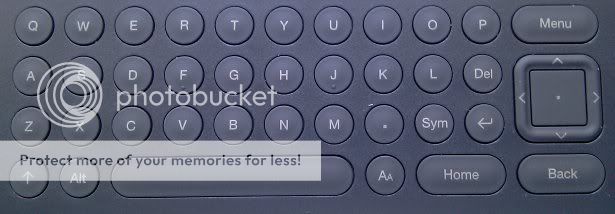
The qwerty self explanatory, as is the home & back buttons. The '5 way' on the middle right is for general cursor navigation on all screens and you get used to it pretty quickly. The menu button is probably the most versatile here, it is context sensitive i.e. what comes up when pressing the menu button is entirely dependent on what screen you are in. Hence why I haven't any screenshots of it others we would be here forever.
Also noteworthy is a quick google will show you a host of handy keyboard shortcuts, too many to relate here but the eagle eyed amongst you will be able to find the minesweeper easter egg
Here is what a typical book page will look like, as you can see its pretty comparable to a typical book, the e-ink screen make reading a joy compared to the irritation of trying to read things on an LCD.
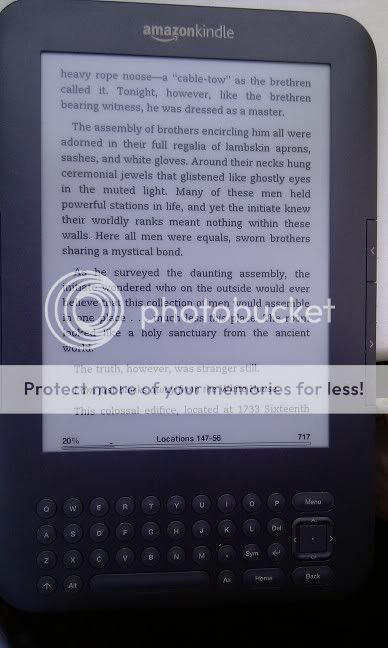
There are of course many improvements over a hard copy book, the customisation of the text is extensive as you can see below, no more 'large print' version, set the text to the size and spacing that suits you the most.
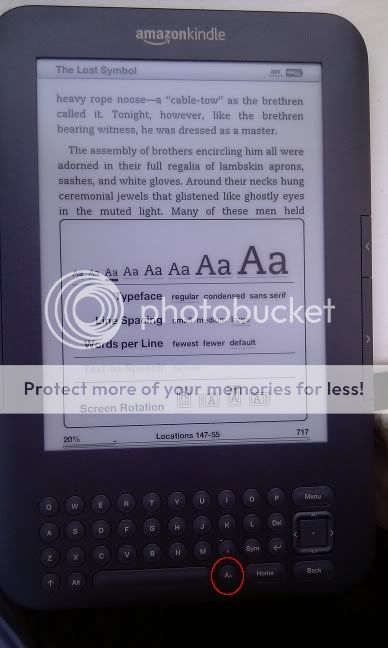
One thing worth noting is there are quite a few file formats that the kindle will read, PDF being one of them. I was quite taken with that idea but have found that the above options are highly limited for pdf documents and while it does render pdf documents beautifully, my advice would be to convert pdf to mobi format with software like calibre where possible.
One really fab feature of this device is should you choose, you can do all your book shopping on the device itself. There are ~430k books available on the kindle bookstore. It has all the things you would expect, reviews, wishlists, best sellers, recommended reading etc. As the kindle is bound to your amazon account, you can buy books with the integrated store and it will be downloaded via wifi/3G within a minute or two of purchase and ready to read - with the 3G version, gone are the days of rooting around in tourist shops when your on your hols!.
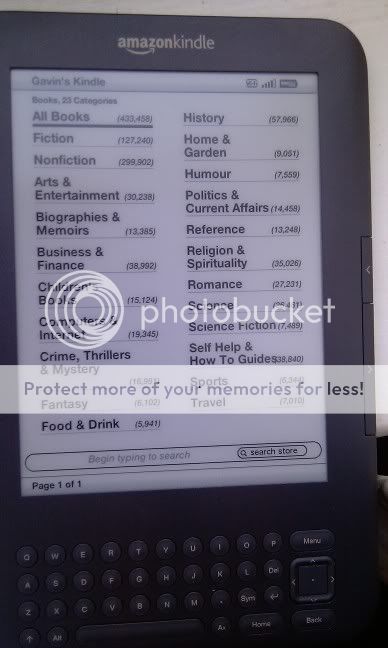
This is where the device just starts showing off I think, but it is quite impressive. Another one of the experimental features of the device is a webkit internet browser. Before getting it i had visions of some sort of wap style output but quite the opposite as you can see by our own debut on kindle (note: I know personally the insane amount of javascript it takes to properly render our homepage ).
).
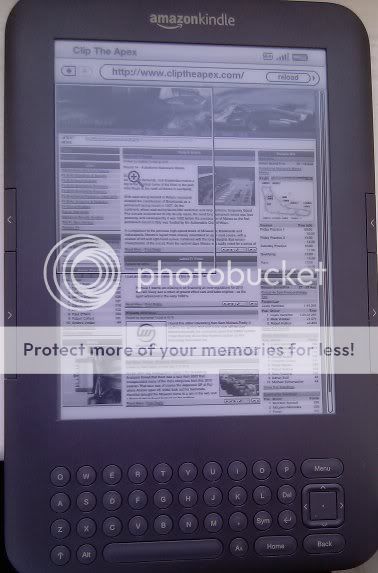
And finally, especially nice is an 'Article Mode' available on the browser that is able to pick up on single column data output. In this instance I have navigated to the main F1 post and moved to article mode for a nice easy read format:
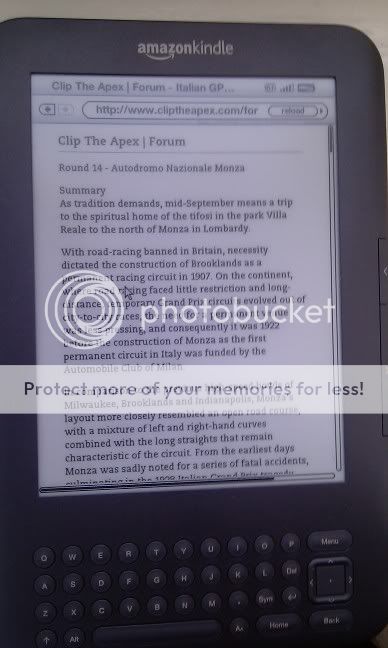
There are some functionality stragglers that dont fit anywhere else so I will just quickly cover them. Experimental mp3 player, so you can copy audio books over and listen to the real deal rather than using text to speech. social network stuff i.e. facebook/twitter is integrated into the highlighting and notes functionality should it suit your fancy to share. Also a real handy feature for the obsessive bookworm, the book in the above examples is actually a 'sample' of a book from the kindle store. For all the books available you can download the first chapter for free as a try before you buy - great way to save cash on those books you just cant get into.
So thats it for my 'brief' review
I have seen alot of Kindle vs IPad nonsense, I suggest to ignore such silly comparisons. They are two different products serving two different purposes and any comparison is just for that sake of trolling.
I have also heard the term 'game changer' numerous times in reviews of this product, as I pointed out initially I have never owned an e-book reader before so I will leave it up to those who have to decide if the game is changing. As a newcomer I personally think its a genius piece of kit, and the price especially £110 for the wifi only version is an absolute steal.
Products can always be improved up, but i'm very happy with this one so overall it gets a rather impressive gribbli rating of:










 )
)I am the proud owner of an Amazon Kindle 3 and as it seems to be a product of much buzz at the moment, why not give the geeks (and closet geeks...you know who you are) of CTA a run through of the product.
I'll try to make this as comprehensive as possible, but I'll say this before I start - there's quite a lot...so forgive me if I miss a few things. I will also preface this with the fact that this is my first e-book reader, while I have pottered around with a colleague's Sony reader, this will be a review on its own merit and not a comparison with competing readers, or previous Kindles for that matter.
Right so as stated above and for the sake of those bewildered so far, the Kindle is an e-book reader. The main idea of the product is for it to replace the need of buying ye olde paper and hardback books and to store your entire collection (or near as damn it most of it if you are a real book worm) on one easy to use device.
Note: if anything in the previous paragraph has caused you to start chanting either: Get thee behind me demon - or - the power of christ compels you....you may not want to read on at this point

OK on with the show, here is the Kindle 3 on the home screen (a list of your available books):
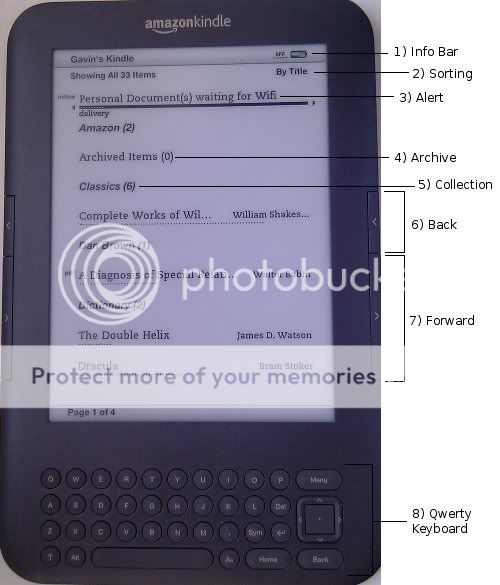
about a 6" screen - roughly comparable feeling to reading a typical paperback
Much of this is obvious but i'll go through the points anyway
1) Info Bar: This gives you general information as it is usually only visible when your not reading a book. On the home screen it will always give you the battery life and 3G/wifi connection. If you press the menu button it will all add the current time and space left on the device.
Notes on items touched upon:
A) Battery - Suppose to last a month with wifi off and 10 days with it on, i think those are optimistic but I have only had it 4 days so I cant tell for sure yet. At a guess I would say you will probably find yourself charging this once a week if used daily.
B) Wifi/3G - There is a Wifi only version available for £110 and Wifi+3G for £150, I have to latter and the '3G' is actually inclusive of 3G, Edge and GPRS (no monthly contract) so your bound to find a connection most places you go with that one.
C) Device Space - The device has 4GB of memory ~3GB are available for books and as your typical book is between 0.5-1MB they estimate you could have 3500 books on the device at any one time. I think thats a fair estimate and no doubt on the conservative side.
2) Sorting: You can sort the books on the home page by most recent, title, author or collection (see item 5)
3) Alerts: Your kindle gets 2 email addresses username@kindle.com and username@free.kindle.com. If you have documents sent to the former, it is a pay for service (about 20p a pop) to have them converted and emailed to your kindle wherever you are in the world, the latter address is if you dont want to pay then the above alert is sent to you to tell you a document has been sent and will be downloaded by your kindle the next time you connect to a internet ready wifi network.
Personally I use the latter just for moving documents from my pc to the kindle as its very convenient and no messing with wires.
4) Archive: Any books you buy directly from Amazon are archived, so if you ever remove said book then you can always retrieve it from the archive presumably as long as you have an Amazon account. The obvious convenience of this is not having to carry them around with you if you need the space and if you ever buy the next generation reader all those books will be ready to download straight off the bat.
5) Collections: Collections are an effective way of organising your books, in the main I have created collections based on author name but you can call them whatever you like. This is a particularly useful feature if you sort by collection as it then hides books on the home page if they are inside a collection.
6) Back: This is for going back a page or scrolling up depending on what interface you are using. This button is available on both sides of the device.
7) Forward: This is for going forward a page or scrolling down depending on what interface you are using. This button is available on both sides of the device.
8) standard qwerty keyboard plus a few other buttons that I will go into detail about below.

OK so on the bottom of the device you have the typical features you would expect.
1) The volume button is for the experimental text-to-speech feature. Unless you are listening to a brief history of time this really will not replicate the typical audiobook feel, but its a nifty thing that might have its uses.
2) Standard headphone jack socket
3) Microphone, not currently used for anything, expect features in future firmware updates. Amazon have made a point of adding features useful for study/research, i.e. being able to google/dictionary/wiki words from a book, add notes to a book, save particular passages for later use etc etc. So if I were a betting man It wouldnt surprise me in the least to see dictation and audio bookmarks/notes later on.
4) USB for either charging or data transfer.
5) Power, you can power down in a few ways on this, the typical being flicking it to go into standby, holding a few seconds to power down or holding for about 15 seconds to do a full reset.
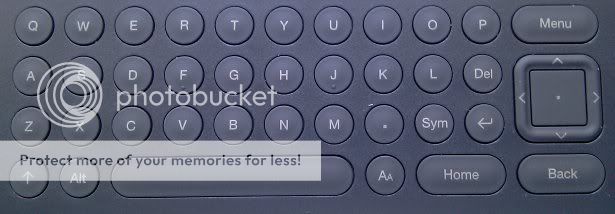
The qwerty self explanatory, as is the home & back buttons. The '5 way' on the middle right is for general cursor navigation on all screens and you get used to it pretty quickly. The menu button is probably the most versatile here, it is context sensitive i.e. what comes up when pressing the menu button is entirely dependent on what screen you are in. Hence why I haven't any screenshots of it others we would be here forever.
Also noteworthy is a quick google will show you a host of handy keyboard shortcuts, too many to relate here but the eagle eyed amongst you will be able to find the minesweeper easter egg

Here is what a typical book page will look like, as you can see its pretty comparable to a typical book, the e-ink screen make reading a joy compared to the irritation of trying to read things on an LCD.
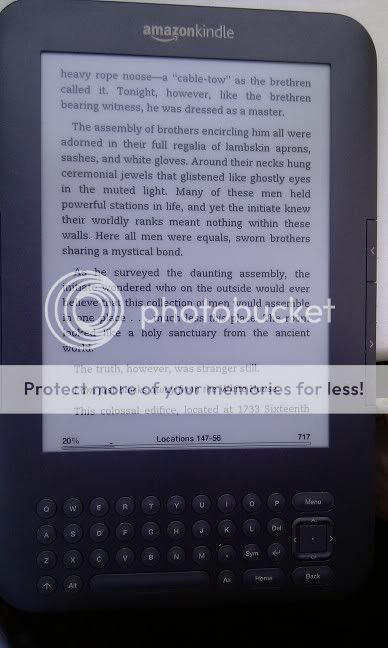
There are of course many improvements over a hard copy book, the customisation of the text is extensive as you can see below, no more 'large print' version, set the text to the size and spacing that suits you the most.
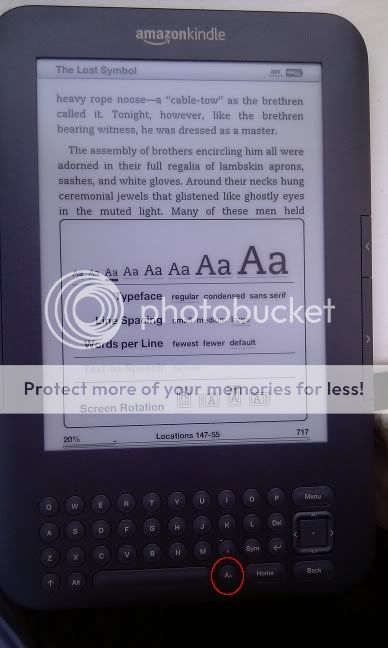
One thing worth noting is there are quite a few file formats that the kindle will read, PDF being one of them. I was quite taken with that idea but have found that the above options are highly limited for pdf documents and while it does render pdf documents beautifully, my advice would be to convert pdf to mobi format with software like calibre where possible.
One really fab feature of this device is should you choose, you can do all your book shopping on the device itself. There are ~430k books available on the kindle bookstore. It has all the things you would expect, reviews, wishlists, best sellers, recommended reading etc. As the kindle is bound to your amazon account, you can buy books with the integrated store and it will be downloaded via wifi/3G within a minute or two of purchase and ready to read - with the 3G version, gone are the days of rooting around in tourist shops when your on your hols!.
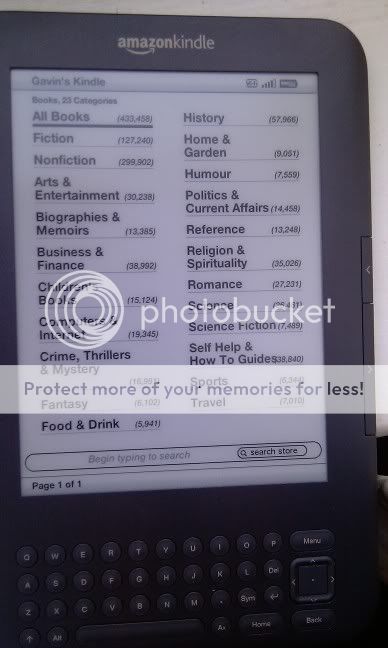
This is where the device just starts showing off I think, but it is quite impressive. Another one of the experimental features of the device is a webkit internet browser. Before getting it i had visions of some sort of wap style output but quite the opposite as you can see by our own debut on kindle (note: I know personally the insane amount of javascript it takes to properly render our homepage
 ).
). 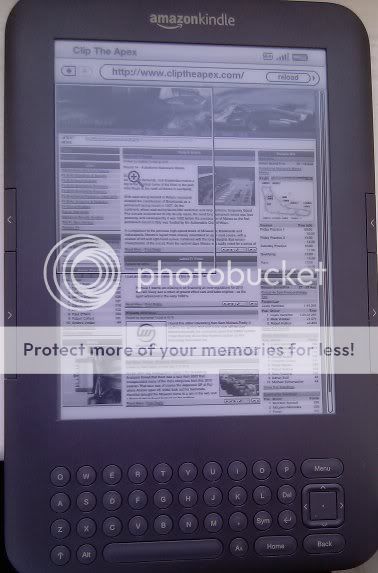
And finally, especially nice is an 'Article Mode' available on the browser that is able to pick up on single column data output. In this instance I have navigated to the main F1 post and moved to article mode for a nice easy read format:
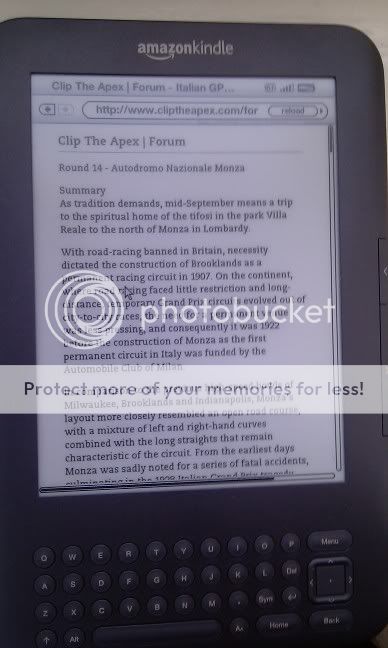
There are some functionality stragglers that dont fit anywhere else so I will just quickly cover them. Experimental mp3 player, so you can copy audio books over and listen to the real deal rather than using text to speech. social network stuff i.e. facebook/twitter is integrated into the highlighting and notes functionality should it suit your fancy to share. Also a real handy feature for the obsessive bookworm, the book in the above examples is actually a 'sample' of a book from the kindle store. For all the books available you can download the first chapter for free as a try before you buy - great way to save cash on those books you just cant get into.
So thats it for my 'brief' review

I have seen alot of Kindle vs IPad nonsense, I suggest to ignore such silly comparisons. They are two different products serving two different purposes and any comparison is just for that sake of trolling.
I have also heard the term 'game changer' numerous times in reviews of this product, as I pointed out initially I have never owned an e-book reader before so I will leave it up to those who have to decide if the game is changing. As a newcomer I personally think its a genius piece of kit, and the price especially £110 for the wifi only version is an absolute steal.
Products can always be improved up, but i'm very happy with this one so overall it gets a rather impressive gribbli rating of:









